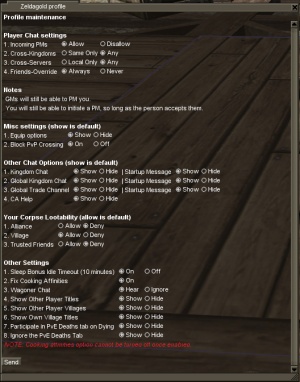Difference between revisions of "Profile"
Jump to navigation
Jump to search
m (→Other Chat Options: Added new options to profile) |
m (→Other Settings: grammar) |
||
| (2 intermediate revisions by 2 users not shown) | |||
| Line 34: | Line 34: | ||
:;Alliance: Allows people in your alliance to pick up and loot your corpse. | :;Alliance: Allows people in your alliance to pick up and loot your corpse. | ||
:;Trusted Friends: Allow people in the '''Trusted Friends''' group of your [[Friend]]s list to pick up and loot your corpse. | :;Trusted Friends: Allow people in the '''Trusted Friends''' group of your [[Friend]]s list to pick up and loot your corpse. | ||
| + | |||
| + | ===Other Settings=== | ||
| + | :; Sleep Bonus Idle Timeout (10 Minutes): If toggled On, Sleep Bonus will turn off after 10 minutes of inactivity. If toggled Off, Sleep Bonus will remain active until manually turning it off. | ||
| + | :; Fix Cooking Affinities: This option is provided to fix players that are missing certain available cooking affinities. New characters created after May 18th 2017 will automatically use the new system. | ||
| + | :; Wagoner Chat: This setting allows you to toggle whether you hear the NPC Wagoner chat when in range of a Wagoner. | ||
| + | :; Show other player titles: Allows you to hover over a player and see there [[titles]] when toggled on. | ||
| + | :; Show other player villages: Allows you to hover over a player and see there village title when on. Must be on the same server as your deed. Will show mayor of Name-here or special names like Sponge of Name-here. | ||
| + | :; Show own village titles: When players hover over your toon it will show your village name/title when toggled on. | ||
| + | :; Participate in death tabs on dying: When toggled on, will show that you have died and who attacked you. | ||
| + | :; Ignore the death tabs: This will show who has died on your current server and by who. Check [[death]] for more info. | ||
==Notes== | ==Notes== | ||
Latest revision as of 20:00, 18 August 2018
Allows the management of several options, such as cross-server private messages.
Contents
Usage
Open the character window by pressing C by default, or by using the main menu. Right-click on the body or hand in the lower corners of the window, then select Manage > Profile from the context menu.
Options
Player chat settings
- Incoming PMs
- Toggle between allowing and disallowing incoming private messages.
- Cross-Kingdoms
- Toggle the receiving of private messages from members in other kingdoms.
- Cross-Servers
- Toggle the receiving of private messages from people currently on other servers.
- Friends-Override
- Allows friends to override the above private message settings.
Notes
- GMs will always be able to send you private messages.
- You will still be able to initiate a PM as long as the person accepts them.
Misc settings
- Equip options
- Toggles seeing Equip and Unequip in right-click context menus.
Other Chat Options
- Kingdom Chat
- Toggles seeing kingdom chat. On PvE this toggles your server-specific Freedom chat.
- Startup Message
- You may also choose to show or hide the initial start up message for this tab.
- Global Kingdom Chat
- Toggles global kingdom chat. On PvE this toggles the global GL-Freedom chat.
- Startup Message
- You may also choose to show or hide the initial start up message for this tab.
- Global Trade Channel
- Toggles global trade chat. This is the Trade chat tab.
- Startup Message
- You may also choose to show or hide the initial start up message for this tab.
- CA Help
- Toggles the CA Help chat. You may use this channel to ask or answer questions.
Your Corpse Lootability
- Village
- Allows people in your village to pick up and loot your corpse.
- Alliance
- Allows people in your alliance to pick up and loot your corpse.
- Trusted Friends
- Allow people in the Trusted Friends group of your Friends list to pick up and loot your corpse.
Other Settings
- Sleep Bonus Idle Timeout (10 Minutes)
- If toggled On, Sleep Bonus will turn off after 10 minutes of inactivity. If toggled Off, Sleep Bonus will remain active until manually turning it off.
- Fix Cooking Affinities
- This option is provided to fix players that are missing certain available cooking affinities. New characters created after May 18th 2017 will automatically use the new system.
- Wagoner Chat
- This setting allows you to toggle whether you hear the NPC Wagoner chat when in range of a Wagoner.
- Show other player titles
- Allows you to hover over a player and see there titles when toggled on.
- Show other player villages
- Allows you to hover over a player and see there village title when on. Must be on the same server as your deed. Will show mayor of Name-here or special names like Sponge of Name-here.
- Show own village titles
- When players hover over your toon it will show your village name/title when toggled on.
- Participate in death tabs on dying
- When toggled on, will show that you have died and who attacked you.
- Ignore the death tabs
- This will show who has died on your current server and by who. Check death for more info.
Notes
- You may have to scroll or re-size the window to see all the options.