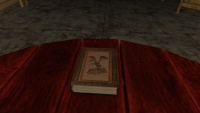Difference between revisions of "Archaeology journal"
Mordoskull (talk | contribs) m (Added item box and a picture - further formatting of the box needed) |
m (→Using the Journal to Locate Hidden Caches and Old Deeds: removing false information.) |
||
| (16 intermediate revisions by 6 users not shown) | |||
| Line 1: | Line 1: | ||
| + | [[CDB|Main]] / [[Skills]] / [[Tailoring]] / [[Leatherworking]] / '''{{PAGENAME}}''' | ||
{{ItemBox | {{ItemBox | ||
| − | |image=archaeology journal.jpg}} | + | |name=Archaeology Journal |
| + | |image=archaeology journal.jpg | ||
| + | |active=[[book]] | ||
| + | |passive=[[strip of leather]] (0.01 kg) | ||
| + | |materials=* 1x [[Book]] | ||
| + | * 3x [[strip of leather|strips of leather]] | ||
| + | |group=Writing | ||
| + | |result=* 1 '''{{PAGENAME}}''' (0.20 kg) | ||
| + | |skill=leatherworking | ||
| + | |combinable=no | ||
| + | |improve=leatherworking}} | ||
== Description == | == Description == | ||
| − | A journal | + | ''A journal to safely keep reports of archaeological discoveries you have made.'' |
== Creation == | == Creation == | ||
| − | * | + | *Use a [[Book]] and 3 leather strips to make an Archaeology Journal. An unfinished journal will be created at 1/5 of your leatherworking skill with each following leather strip improving its quality until the journal is finished. |
| + | *The book's quality and also the finished journal can be improved but note that the book will use cloth tailoring tools but give papyrus skill and the journal will use leatherworking tools and also give leatherworking skill. | ||
*Journals will now hold a number of reports up to the ql of the journal, with a minimum of 22. | *Journals will now hold a number of reports up to the ql of the journal, with a minimum of 22. | ||
| − | *Placing a piece of paper or papyrus greater than 30ql inside the journal will automatically turn it into a blank report | + | *Placing a piece of [[paper sheet|paper]] or [[papyrus]] greater than 30ql inside the journal will automatically turn it into a blank report |
| − | |||
| − | == | + | == Using the Journal to Locate Hidden Caches and Old Deeds == |
| − | + | Data will automatically record to reports/pages as it is found via the archaeological investigation process. With sufficient information in a report, you will get the message: ''[21:27:06] You can see multiple markers of abandoned settlements here. Based on your knowledge of the area and small hints you can find, one of the settlements must have been called *name of deed*. You feel confident you know exactly where *name of deed* once lay, and complete the location details in the report.'' | |
| − | * | + | |
| − | + | The option to "Get Direction" will appear on that report from the right-click menu. "Get Direction" will show the player exactly where the center tile of that deed once stood. A player can then stand on that tile, once located, and utilize the same "Get Direction" command to then unearth a special cache from that prior deed. Simply follow the directions given while trying "Get Direction" on different tiles. Once located, this cache will hold a variety of unidentified archaeology fragments with a higher chance at statue fragments in addition to a [[small token]] attributed to that old deed. Once this cache is unearthed, the report used to find it will be consumed. The amount of fragments a player may find is determined by their archaeology skill and the report's quality with a minimum of 10 [[fragment|fragments]]. | |
''[18:44:30] You spot something glinting in the ground and start pulling it free...'' | ''[18:44:30] You spot something glinting in the ground and start pulling it free...'' | ||
''[18:44:44] As you discover a Rocky Coast hidden cache the report is crumpled up and ruined.'' | ''[18:44:44] As you discover a Rocky Coast hidden cache the report is crumpled up and ruined.'' | ||
''[18:45:02] A small chest that rattles with the sound of some item fragments inside. It is made from birchwood. Ql: 37.456696, Dam: 0.0.'' | ''[18:45:02] A small chest that rattles with the sound of some item fragments inside. It is made from birchwood. Ql: 37.456696, Dam: 0.0.'' | ||
| + | |||
| + | == Additional Notes == | ||
* You do not need a pen, ink, or dye for any part of the use or making of an archaeology journal. | * You do not need a pen, ink, or dye for any part of the use or making of an archaeology journal. | ||
| − | * | + | * Reports can also now be moved in and out of journals via drag and drop. |
| − | * Reports can only be read on the server that they were created on. On any other server you will get the message | + | * Reports can only be read on the server that they were created on. On any other server you will get the message ''The report seems to be written in some foreign language. Perhaps it is meant for a village from some distant lands''. |
| + | * Report quality dictates statue fragment count and the quality levels and numbers of the items found within the cache. | ||
| + | * A report can be traded and the other player will be able to find directions to the cache. | ||
| + | * Reports can be renamed. This allows you to tag a report with, for example, the server and location it came from. | ||
| + | |||
| + | == See also == | ||
| + | * [[Archaeology]] | ||
| + | * [[Fragment|Fragments]] | ||
| + | * [[Restoration]] | ||
| + | * [[Statues]] | ||
Latest revision as of 22:04, 13 February 2023
Main / Skills / Tailoring / Leatherworking / Archaeology journal
| Creation |
|---|
|
| Total materials |
|
| Result |
|
| Skill and improvement |
|
Contents
Description
A journal to safely keep reports of archaeological discoveries you have made.
Creation
- Use a Book and 3 leather strips to make an Archaeology Journal. An unfinished journal will be created at 1/5 of your leatherworking skill with each following leather strip improving its quality until the journal is finished.
- The book's quality and also the finished journal can be improved but note that the book will use cloth tailoring tools but give papyrus skill and the journal will use leatherworking tools and also give leatherworking skill.
- Journals will now hold a number of reports up to the ql of the journal, with a minimum of 22.
- Placing a piece of paper or papyrus greater than 30ql inside the journal will automatically turn it into a blank report
Using the Journal to Locate Hidden Caches and Old Deeds
Data will automatically record to reports/pages as it is found via the archaeological investigation process. With sufficient information in a report, you will get the message: [21:27:06] You can see multiple markers of abandoned settlements here. Based on your knowledge of the area and small hints you can find, one of the settlements must have been called *name of deed*. You feel confident you know exactly where *name of deed* once lay, and complete the location details in the report.
The option to "Get Direction" will appear on that report from the right-click menu. "Get Direction" will show the player exactly where the center tile of that deed once stood. A player can then stand on that tile, once located, and utilize the same "Get Direction" command to then unearth a special cache from that prior deed. Simply follow the directions given while trying "Get Direction" on different tiles. Once located, this cache will hold a variety of unidentified archaeology fragments with a higher chance at statue fragments in addition to a small token attributed to that old deed. Once this cache is unearthed, the report used to find it will be consumed. The amount of fragments a player may find is determined by their archaeology skill and the report's quality with a minimum of 10 fragments.
[18:44:30] You spot something glinting in the ground and start pulling it free... [18:44:44] As you discover a Rocky Coast hidden cache the report is crumpled up and ruined. [18:45:02] A small chest that rattles with the sound of some item fragments inside. It is made from birchwood. Ql: 37.456696, Dam: 0.0.
Additional Notes
- You do not need a pen, ink, or dye for any part of the use or making of an archaeology journal.
- Reports can also now be moved in and out of journals via drag and drop.
- Reports can only be read on the server that they were created on. On any other server you will get the message The report seems to be written in some foreign language. Perhaps it is meant for a village from some distant lands.
- Report quality dictates statue fragment count and the quality levels and numbers of the items found within the cache.
- A report can be traded and the other player will be able to find directions to the cache.
- Reports can be renamed. This allows you to tag a report with, for example, the server and location it came from.