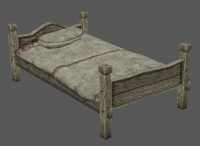Difference between revisions of "Bed"
Jump to navigation
Jump to search
m |
m (added sleep bonus links to sleep bonus words) |
||
| Line 20: | Line 20: | ||
==Notes== | ==Notes== | ||
| − | * You can logout in bed, accumulating useful sleep bonus the longer you are offline. Right-click the bed and select 'Bed' > 'Sleep'. | + | * You can logout in bed, accumulating useful [[sleep bonus]] the longer you are offline. Right-click the bed and select 'Bed' > 'Sleep'. |
* A bed can only be slept on if it is inside a completed house. Otherwise the following message will display in your event window: {{event|block|The house is too windy to provide protection.}} | * A bed can only be slept on if it is inside a completed house. Otherwise the following message will display in your event window: {{event|block|The house is too windy to provide protection.}} | ||
* To find out if a bed is available or who is sleeping in it, [[examine]] it. If the bed is occupied, it will say: {{event|block|Some kind of mysterious haze lingers over the ''<type of wood>'' bed, and you notice that the ''<type of wood>'' bed is occupied by the spirit of ''<playername>}} | * To find out if a bed is available or who is sleeping in it, [[examine]] it. If the bed is occupied, it will say: {{event|block|Some kind of mysterious haze lingers over the ''<type of wood>'' bed, and you notice that the ''<type of wood>'' bed is occupied by the spirit of ''<playername>}} | ||
| − | * After the sleeper has accumulated the maximum sleep bonus (5 hours), the bed will be automatically freed up for other players to sleep in. | + | * After the sleeper has accumulated the maximum [[sleep bonus]] (5 hours), the bed will be automatically freed up for other players to sleep in. |
* If the bed is not on your own deed, there will be a 60 second timer to log out. | * If the bed is not on your own deed, there will be a 60 second timer to log out. | ||
* Sleeping damages a bed, regardless of the house being on a deed or not. | * Sleeping damages a bed, regardless of the house being on a deed or not. | ||
Revision as of 16:19, 26 March 2023
| Creation |
|---|
|
| Total materials |
|
| Result |
| Skill and improvement |
|
| Properties |
|
Main / Skills / Carpentry / Fine carpentry / Bed
Contents
Description
A cosy bed with furs and sheets.
Notes
- You can logout in bed, accumulating useful sleep bonus the longer you are offline. Right-click the bed and select 'Bed' > 'Sleep'.
- A bed can only be slept on if it is inside a completed house. Otherwise the following message will display in your event window: The house is too windy to provide protection.
- To find out if a bed is available or who is sleeping in it, examine it. If the bed is occupied, it will say: Some kind of mysterious haze lingers over the <type of wood> bed, and you notice that the <type of wood> bed is occupied by the spirit of <playername>
- After the sleeper has accumulated the maximum sleep bonus (5 hours), the bed will be automatically freed up for other players to sleep in.
- If the bed is not on your own deed, there will be a 60 second timer to log out.
- Sleeping damages a bed, regardless of the house being on a deed or not.
- The quality of the head board affects the success chance when creating.
- The bed frame is damaged if you fail.
- Wood type is determined by the foot board.
- Beds can only be started inside a house. It does not have to be a finished house though. You could also build a new house around an existing bed.
- A bed cannot occupy the same tile as another bed or storage bin. It can share a tile with a forge or oven.
- You can use furs larger than what the bed needs. When you add a fur, it will use one kilogram and give you back the rest.
- When finishing the bed, it will be placed perpendicular to you, with the pillow on left side.
- Can not be picked up by hand, but pushed, pulled, and turned.
- Can be loaded into any vehicle, except a small cart.
- Beds that do not have permissions set may be slept in by anyone who has a May Enter permission on the building where it's housed.
- Able to have items placed on it.
- There are two separate components of beds that can be dyed: the sheets and the wooden frame.
Renting
- If you have manage item permissions of the house, you can rent beds to other players for coins, making it possible to earn money by running an inn.
- Right-click the bed and Select 'Bed' > 'Rent 10 iron' coins, 'Rent 25 iron', 'Rent 50 iron', 'Rent 1 copper', 'Rent 10 copper', 'Rent 1 silver', 'Rent 10 silver', or 'No rent'.
- If you rent yourself a bed, the money will be withdrawn from your inventory and you will then logout to sleep.