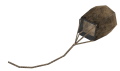Difference between revisions of "Dredge"
m (Corrected redlink) |
|||
| Line 1: | Line 1: | ||
{{item | {{item | ||
|name={{PAGENAME}} | |name={{PAGENAME}} | ||
| + | |image=Dredge.png | ||
|active=[[rope]] (0.50 kg) | |active=[[rope]] (0.50 kg) | ||
|passive=[[square piece of cloth]] (0.30 kg) | |passive=[[square piece of cloth]] (0.30 kg) | ||
Revision as of 22:29, 3 June 2012
| Creation |
|---|
|
| Additional materials |
| Result |
|
| Skill and improvement |
|
Contents
Description
A dirty sack with four metal blades along its rim. A rope is attached to it. The idea is that you drag it along the bottom and gather mud.
The dredge's main ability is to dig from below water level. The maximum depth you can dredge may be determined by your digging skill. Dredge quality is also known to affect maximum depth. To dredge deeper than 7 dirts below water level, which is a shovel's limit, you need to be on a boat or ship. You cannot dredge at a depth greater than 180 dirt below sea level.
Creating
- The quality of the rope affects your success chance.
- The quality of the square piece of cloth affects the initial quality of the dredge.
- Failure damages both the rope and the square piece of cloth.
Using
Dredging works similar to digging: Move on top of the corner you want to dig at, right-click the boat or ship you are on, and select Dredge. You do not have to right-click any tile in particular. The dredged material appears inside the dredge.
On bigger ships you may have to embark as passenger to get the option to dredge, because as the commander you might technically be too far way from the boat to use it. It is also a good idea to moor your ship or boat before dredging.
You can dredge all kinds of material, for instance clay. However, clay, peat and tar tiles will only lower if the corner you are digging at is close to some terraformable tile type. The material dug is generally determined by the tile you are closest to its northwest corner.
Notes
- A dredge can hold, for example, 2 piles of dirt or heaps of sand (40kg), or 36 clay (72kg), before it requires emptying.