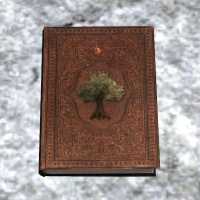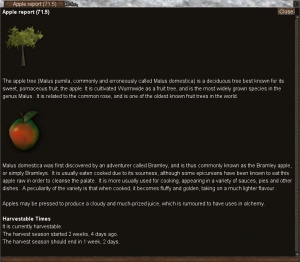Difference between revisions of "Almanac"
(Pretty book added) |
|||
| (7 intermediate revisions by 4 users not shown) | |||
| Line 4: | Line 4: | ||
|name={{PAGENAME}} | |name={{PAGENAME}} | ||
|image=Almanac.jpg | |image=Almanac.jpg | ||
| − | |active=[[ | + | |active=[[Book]] |
| − | |passive=[[ | + | |passive=[[Strip of leather]] |
|group= Writing | |group= Writing | ||
| − | |materials=* 1x [[ | + | |materials=* 1x [[Book]] |
| − | * | + | * 3x [[strip of leather]] |
| − | + | |result=*'''{{PAGENAME}}''' (0.25 kg) | |
| − | |result=*'''{{PAGENAME}}''' ( | ||
|skill=Leatherworking | |skill=Leatherworking | ||
|improve=Leatherworking | |improve=Leatherworking | ||
| Line 18: | Line 17: | ||
''An annual calendar containing information about fruit, nuts, flowers and other harvestables.'' | ''An annual calendar containing information about fruit, nuts, flowers and other harvestables.'' | ||
| − | '''The Almanac''' is used to store and view reports containing information about harvesting [[seasons]]. | + | '''The Almanac''' is used to store and view reports containing information about harvesting [[seasons]]. The higher the quality of the reports in the almanac, the more accurate it will be. |
== Usage == | == Usage == | ||
| Line 25: | Line 24: | ||
The command /almanac will tell you what is in season in the event-tab as long as you have the appropriate reports. It also shows when the season will end. | The command /almanac will tell you what is in season in the event-tab as long as you have the appropriate reports. It also shows when the season will end. | ||
| − | Additional folders can be created to help organize the almanac pages by right-clicking the almanac and selecting ''Add folder'' in the context menu. | + | Additional folders can be created to help organize the almanac pages by right-clicking the almanac and selecting ''Add folder'' in the context menu. Each folder can hold five reports. A summary for all reports in each folder can be viewed in the same manner for the general almanac. |
The almanac needs to be in the inventory in order to be used. | The almanac needs to be in the inventory in order to be used. | ||
| − | |||
== Reports == | == Reports == | ||
=== Creation === | === Creation === | ||
| − | Reports are created by studying a harvestable tree, bush or trellis during its harvest season by selecting ''Nature > Study'' in the context menu. The results need to be recorded on a [[paper sheet]] with a [[reed pen]] containing [[black ink]] or [[dye]]. Activate the reed pen and select ''Write Report''. The amount of information and quality of the report are depending on [[forestry|forestry skill]]. The quality of the report will determine how far in the future you can see harvest times. | + | Reports are created by studying a harvestable tree, bush or trellis during its harvest season by selecting ''Nature > Study'' in the context menu. The results need to be recorded on a [[paper sheet]] or [[papyrus sheet]] with a [[reed pen]] containing [[black ink]] or any color of [[dye]]. Activate the reed pen and select ''Write Report''. The amount of information and quality of the report are depending on [[forestry|forestry skill]]. The quality of the report will determine how far in the future you can see harvest times. |
=== Usage === | === Usage === | ||
Latest revision as of 11:47, 17 June 2018
Main / Skills / Tailoring /Leatherworking / Almanac
| Creation |
|---|
|
| Total materials |
|
| Result |
|
| Skill and improvement |
|
Description
An annual calendar containing information about fruit, nuts, flowers and other harvestables.
The Almanac is used to store and view reports containing information about harvesting seasons. The higher the quality of the reports in the almanac, the more accurate it will be.
Usage
The Almanac acts as a container for reports. A summary for all reports can be viewed by selecting Read Almanac summary in the context menu.
It shows all reports with their quality, harvestable states and times including start and end of the season. Text colour indicates the default, best and currently harvestable reports. Reports can also be sorted by a drop-down menu.
The command /almanac will tell you what is in season in the event-tab as long as you have the appropriate reports. It also shows when the season will end.
Additional folders can be created to help organize the almanac pages by right-clicking the almanac and selecting Add folder in the context menu. Each folder can hold five reports. A summary for all reports in each folder can be viewed in the same manner for the general almanac. The almanac needs to be in the inventory in order to be used.
Reports
Creation
Reports are created by studying a harvestable tree, bush or trellis during its harvest season by selecting Nature > Study in the context menu. The results need to be recorded on a paper sheet or papyrus sheet with a reed pen containing black ink or any color of dye. Activate the reed pen and select Write Report. The amount of information and quality of the report are depending on forestry skill. The quality of the report will determine how far in the future you can see harvest times.
Usage
Reports can be viewed seperately for general information and harvestable times without the almanac. Neither the almanac summary nor the /almanac command will benefit from the report this way though.
Notes
- The summary will only show the best report if it contains similar reports.