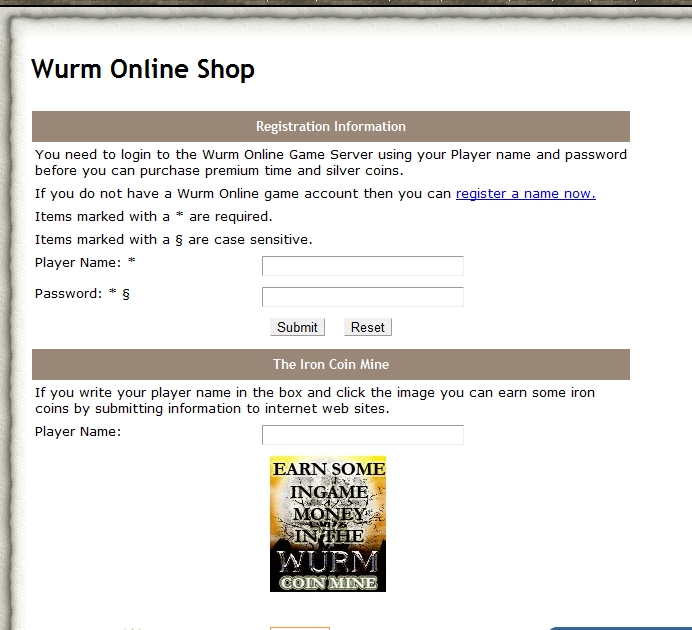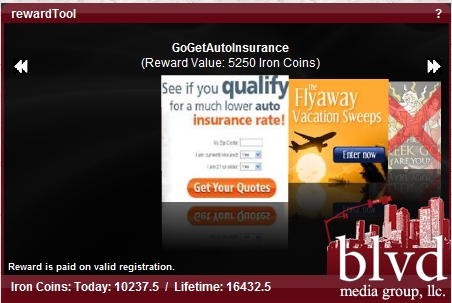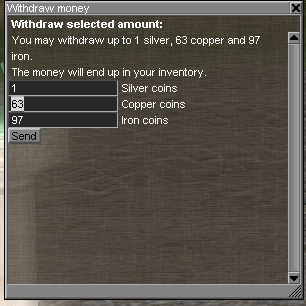Difference between revisions of "Historical:The Reward Tool"
m (Removed links) |
|||
| (12 intermediate revisions by 7 users not shown) | |||
| Line 1: | Line 1: | ||
| + | {{Removed}} | ||
| + | |||
==Getting Started== | ==Getting Started== | ||
| − | The reward tool is a | + | The reward tool is a new way for players to earn in-game coin without having to earn it in-game or purchase it with real money. |
| − | + | Before you start using the reward tool, you should make sure you have an in-game bank account ready. This is where your coins will be deposited. Remember that coins can be retrieved from any token at any time once your bank account is created. | |
| − | |||
| − | |||
| − | You | + | ==Using the Reward Tool== |
| + | The reward tool is located on the Wurm Shop page near the bottom. You will need to type in your characters name and click in the picture directly below the textbox. This will take you to a new page, which will display quite a bit of information you should read before continuing. | ||
| − | + | [[Image:shop.jpg|Reward Tool Link]] | |
| − | Once | + | Once you have read the materials, towards the bottom of the page will be a red box with a line of pictures. These pictures are all different ways you can get some coin. Each one has different requirements to complete in order to acquire the coin that is listed above the picture. You can find what the requirements are by looking in the bottom left hand corner, above where it shows the amount of coin you have earned. When you click on one of the offers, it will open in a new window. Once you enter the required information and submit the data, your in game bank will automatically be updated with the corresponding amount of coins. |
| − | + | [[Image:offers.jpg|Reward Tool]] | |
| − | |||
| − | |||
| − | |||
==The In Game Coin== | ==The In Game Coin== | ||
| + | Once you have done a few offers, you can see that the amount of coins earned have increased on the reward tool page. Now if we head back into the game and go to the Settlement token(view picture above), right click on it, select Bank->Withdraw Money, it will open a new window, as shown below: | ||
| − | + | [[Image:bank.jpg|Bank]] | |
| − | |||
| − | |||
| − | |||
| − | |||
| − | |||
| − | + | From this point, you can go ahead and withdraw the desired amount of money from the bank. Keep in mind that if you die, you have a chance of losing this money unless you recover your corpse, so keep as little on you as possible. | |
| − | |||
| − | + | ==What To Do Next== | |
| + | Now that we have some money to use, we can get necessary things. Things like a sickle, or materials, or payments to someone for help offered. You can also use the money to pay for a Premium membership, which is 10 silver(100,000 iron coins). The Premium membership is a monthly fee, so dont forget you will need to keep 10 silver on you around the end of the cycle to pay for the next month. | ||
Latest revision as of 15:01, 28 September 2019
The feature described here has been removed from Wurm Online. This page is retained only for historical purposes.
Getting Started
The reward tool is a new way for players to earn in-game coin without having to earn it in-game or purchase it with real money.
Before you start using the reward tool, you should make sure you have an in-game bank account ready. This is where your coins will be deposited. Remember that coins can be retrieved from any token at any time once your bank account is created.
Using the Reward Tool
The reward tool is located on the Wurm Shop page near the bottom. You will need to type in your characters name and click in the picture directly below the textbox. This will take you to a new page, which will display quite a bit of information you should read before continuing.
Once you have read the materials, towards the bottom of the page will be a red box with a line of pictures. These pictures are all different ways you can get some coin. Each one has different requirements to complete in order to acquire the coin that is listed above the picture. You can find what the requirements are by looking in the bottom left hand corner, above where it shows the amount of coin you have earned. When you click on one of the offers, it will open in a new window. Once you enter the required information and submit the data, your in game bank will automatically be updated with the corresponding amount of coins.
The In Game Coin
Once you have done a few offers, you can see that the amount of coins earned have increased on the reward tool page. Now if we head back into the game and go to the Settlement token(view picture above), right click on it, select Bank->Withdraw Money, it will open a new window, as shown below:
From this point, you can go ahead and withdraw the desired amount of money from the bank. Keep in mind that if you die, you have a chance of losing this money unless you recover your corpse, so keep as little on you as possible.
What To Do Next
Now that we have some money to use, we can get necessary things. Things like a sickle, or materials, or payments to someone for help offered. You can also use the money to pay for a Premium membership, which is 10 silver(100,000 iron coins). The Premium membership is a monthly fee, so dont forget you will need to keep 10 silver on you around the end of the cycle to pay for the next month.