Difference between revisions of "User:Ago"
(→Tools: Moved ImproveTool after WurmTimer changelog) |
(→Titles) |
||
| (16 intermediate revisions by the same user not shown) | |||
| Line 49: | Line 49: | ||
* [2012-08-03 16:04:02] You have just received the title '[[Crofter]]'! | * [2012-08-03 16:04:02] You have just received the title '[[Crofter]]'! | ||
* [2012-09-16 14:14:17] You have just received the title '[[Rama]]'! | * [2012-09-16 14:14:17] You have just received the title '[[Rama]]'! | ||
| + | * [2013-07-07 15:50:01] You have just received the title '[[Geologist]]'! | ||
| + | * [2014-04-01 17:59:31] You have just received the title '[[Mighty Fine Carpenter]]'! | ||
| + | * [2014-04-17 20:03:23] You have just received the title '[[Harbormaster]]'! | ||
| + | * [2014-04-19 13:06:01] You have just received the title '[[Master Carpenter]]'! | ||
| + | * [2014-11-02 15:50:28] You have just received the title '[[Shieldsman]]'! | ||
| + | * [2015-10-18 12:56:16] You have just received the title '[[Thinker]]'! | ||
| + | * [2017-10-12 13:18:58] You have just received the title '[[Sculptor]]'! | ||
| + | * [2018-10-30 09:16:28] You have just received the title '[[Logician]]'! | ||
| + | * [2018-10-30 09:16:28] You have just received the title '[[Robust]]'! | ||
| + | * [2018-10-30 09:16:28] You have just received the title '[[Shoveler]]'! | ||
| + | * [2018-10-30 09:16:28] You have just received the title '[[Packer]]'! | ||
| + | * [2018-10-30 09:16:28] You have just received the title '[[Woodsman]]'! | ||
| + | * [2018-10-30 09:16:28] You have just received the title '[[Cultivator]]'! | ||
| + | * [2018-10-30 09:16:28] You have just received the title '[[Long Swordsman]]'! | ||
| + | * [2018-10-30 09:16:28] You have just received the title '[[Fighter]]'! | ||
| + | * [2018-10-30 09:16:28] You have just received the title '[[Rockbreaker]]'! | ||
| + | * [2018-10-30 09:16:28] You have just received the title '[[Tunneller]]'! | ||
| + | * [2018-10-30 09:16:28] You have just received the title '[[Vein Destroyer]]'! | ||
| + | * [2018-10-30 09:16:28] You have just received the title '[[Sturdy Heavy Defender]]'! | ||
| + | * [2018-10-30 09:16:28] You have just received the title '[[Tapper]]'! | ||
| + | * [2018-10-30 09:16:28] You have just received the title '[[Knocker]]'! | ||
| + | * [2018-10-30 09:16:28] You have just received the title '[[Dissector]]'! | ||
| + | * [2018-10-30 09:16:28] You have just received the title '[[Pruner]]'! | ||
| + | * [2018-10-30 09:16:28] You have just received the title '[[Infantry]]'! | ||
| + | * [2018-10-30 09:16:28] You have just received the title '[[Sergeant]]'! | ||
| + | * [2019-01-04 13:02:39] You have just received the title '[[Educated]]'! | ||
| + | * [2023-10-20 14:55:39] You have just received the title '[[High Mason]]'! | ||
| + | * [2023-10-21 01:56:30] You have just received the title '[[Goldsniffer]]'! | ||
=== Meditation ranks === | === Meditation ranks === | ||
| Line 89: | Line 117: | ||
= Tools = | = Tools = | ||
| + | |||
| + | '''Update 2014-04-12:''' All tools have been reuploaded with a new certificate which should last until 2019. The change requires a reinstall of the tools because Windows is pretty picky about the changed issuer certificate. It's also pretty picky about safety of the programs because I did not dare to shell out big bucks to buy a "trusted" certificate from Verisign and Co. There are lots of red warning signs how unsafe it is to run the programs. If you're in doubt you can get the source, verify it and compile yourself. Importing the [http://gotti.no-ip.org/wurm/Wurm_Online_Tools.crt certificate] may silence some warnings. | ||
| + | |||
== Wurm skill ratio == | == Wurm skill ratio == | ||
Checks wurm log files for events related to skill gains and respective actions and computes skill gain ratio and gain per hour. | Checks wurm log files for events related to skill gains and respective actions and computes skill gain ratio and gain per hour. | ||
| − | * [http://gotti. | + | * [http://gotti.no-ip.org/wurm/miningratio Web install] with automatic updates |
| − | * [http://gotti. | + | * [http://gotti.no-ip.org/wurm/miningratio/miningratio.zip Binaries] |
* [https://github.com/ago1024/WurmTools Source] | * [https://github.com/ago1024/WurmTools Source] | ||
* Requirements: .NET Framework 3.5 Client profile | * Requirements: .NET Framework 3.5 Client profile | ||
| − | http://gotti. | + | http://gotti.no-ip.org/wurm/miningratio/miningratio.png |
Additional scripts for other skills can be added to the %LOCALAPPDATA%\WurmSkillRatio directory. | Additional scripts for other skills can be added to the %LOCALAPPDATA%\WurmSkillRatio directory. | ||
| Line 136: | Line 167: | ||
=== Highlighters === | === Highlighters === | ||
| − | * [http://gotti. | + | * [http://gotti.no-ip.org/wurm/miningratio/plugins/blacksmithing.cs Blacksmithing] |
| − | * [http://gotti. | + | * [http://gotti.no-ip.org/wurm/miningratio/plugins/carpentry.cs Carpentry] |
| − | * [http://gotti. | + | * [http://gotti.no-ip.org/wurm/miningratio/plugins/coalmaking.cs Coalmaking] |
| − | * [http://gotti. | + | * [http://gotti.no-ip.org/wurm/miningratio/plugins/finecarpentry.cs Fine carpentry] |
| − | * [http://gotti. | + | * [http://gotti.no-ip.org/wurm/miningratio/plugins/grooming.cs Grooming] |
| + | * [http://gotti.no-ip.org/wurm/miningratio/plugins/milling.cs Milling] | ||
| + | * [http://gotti.no-ip.org/wurm/miningratio/plugins/prospecting.cs Prospecting] | ||
| + | * [http://gotti.no-ip.org/wurm/miningratio/plugins/ropemaking.cs Ropemaking] | ||
| + | * [http://gotti.no-ip.org/wurm/miningratio/plugins/weaponsmithing.cs Weapon smithing] | ||
| + | * [http://gotti.no-ip.org/wurm/miningratio/plugins/woodcutting.cs Wood cutting] | ||
| + | |||
| + | === Changelog === | ||
| + | '''1.1.5''' | ||
| + | *Support for marble and slate shards in the mining highlighter | ||
| + | *New ceritficate. The old expired. | ||
| + | |||
| + | '''1.1.4''' | ||
| + | *Support unicode characters in player paths (\uxxxxx) | ||
== Wurmtimer == | == Wurmtimer == | ||
Simple application to keep track of various timers in Wurm. Also checks the log files for specific messages and starts timers automaticly. | Simple application to keep track of various timers in Wurm. Also checks the log files for specific messages and starts timers automaticly. | ||
| − | * [http://gotti. | + | * [http://gotti.no-ip.org/wurm/wurmtimer Web install] with automatic updates |
* [https://github.com/ago1024/WurmTools Source] | * [https://github.com/ago1024/WurmTools Source] | ||
* Requirements: .NET Framework 2.0 | * Requirements: .NET Framework 2.0 | ||
| − | http://gotti. | + | http://gotti.no-ip.org/wurm/wurmtimer/wurmtimer.png |
| + | |||
| + | WurmTimer will pick the character name and Wurm folder from the registry. If you are using multiple characters or the wurm folder is not picked correctly then save this configuration with the correct playername(s) to ''%LOCALAPPDATA%\WurmTimer.xml''. The easiest way to open the correct file is to enter ''notepad %LOCALAPPDATA%\WurmTimer.xml'' in the Windows run prompt (Windows+R). | ||
| + | <pre> | ||
| + | <WurmTimer> | ||
| + | <Player name="PLAYERNAME"/> | ||
| + | <!-- more entries like this for any character you want to have the log files checked --> | ||
| + | <!-- a different wurm folder can be added in the wurmdir attribute eg | ||
| + | <Player name="PLAYERNAME" wurmdir="C:\Games\Wurm"/> | ||
| + | --> | ||
| + | </WurmTimer> | ||
| + | </pre> | ||
=== Changelog === | === Changelog === | ||
| + | '''1.5.8''' | ||
| + | *Support unicode characters in player paths (\uxxxxx) | ||
| + | *New certificate (old expired) | ||
| + | |||
'''1.5.7''' | '''1.5.7''' | ||
*Fix escaped characters in player names | *Fix escaped characters in player names | ||
| Line 184: | Line 243: | ||
Check logfiles for improve messages and display the required tool. | Check logfiles for improve messages and display the required tool. | ||
| − | * [http://gotti. | + | * [http://gotti.no-ip.org/wurm/improvetool Web install] with automatic updates |
| + | * [https://github.com/ago1024/WurmTools Source] | ||
| + | * Requirements: .NET Framework 2.0 | ||
| + | |||
| + | http://gotti.no-ip.org/wurm/improvetool/improvetool.png | ||
| + | |||
| + | ImproveTool will pick the character name and Wurm folder from the registry. If you are using multiple characters or the wurm folder is not picked correctly then save this configuration with the correct playername(s) to ''%LOCALAPPDATA%\ImproveTool.xml''. The easiest way to open the correct file is to enter ''notepad %LOCALAPPDATA%\ImproveTool.xml'' in the Windows run prompt (Windows+R). | ||
| + | <pre> | ||
| + | <ImproveTool> | ||
| + | <Player name="PLAYERNAME"/> | ||
| + | <!-- more entries like this for any character you want to have the log files checked --> | ||
| + | <!-- a different wurm folder can be added in the wurmdir attribute eg | ||
| + | <Player name="PLAYERNAME" wurmdir="C:\Games\Wurm"/> | ||
| + | --> | ||
| + | </ImproveTool> | ||
| + | </pre> | ||
| + | |||
| + | === Changelog === | ||
| + | |||
| + | '''1.1.0''' | ||
| + | * Cloth tailoring messages added | ||
| + | |||
| + | '''1.0.0''' | ||
| + | * Initial revision | ||
| + | |||
| + | == AnalyzeTool == | ||
| + | Track analyze messages from logs and helps determining ore locations from them. | ||
| + | |||
| + | * [http://gotti.no-ip.org/wurm/analyzetool Web install] with automatic updates | ||
* [https://github.com/ago1024/WurmTools Source] | * [https://github.com/ago1024/WurmTools Source] | ||
* Requirements: .NET Framework 4.0 | * Requirements: .NET Framework 4.0 | ||
| − | http://gotti. | + | http://gotti.no-ip.org/wurm/analyzetool/analyzetool.png |
| + | |||
| + | AnalyzeTool will pick the character name and Wurm folder from the registry. If you are using multiple characters or the wurm folder is not picked correctly then save this configuration with the correct playername(s) to ''%LOCALAPPDATA%\AnalyzeTool.xml''. The easiest way to open the correct file is to enter ''notepad %LOCALAPPDATA%\AnalyzeTool.xml'' in the Windows run prompt (Windows+R). | ||
| + | <pre> | ||
| + | <AnalyzeTool> | ||
| + | <Player name="PLAYERNAME"/> | ||
| + | <!-- more entries like this for any character you want to have the log files checked --> | ||
| + | <!-- a different wurm folder can be added in the wurmdir attribute eg | ||
| + | <Player name="PLAYERNAME" wurmdir="C:\Games\Wurm"/> | ||
| + | <!-- Wurmunlimited uses the test folder for logs --> | ||
| + | <Player name="PLAYERNAME" wurmdir="D:\SteamApps\common\Wurm Unlimited\WurmLauncher\PlayerFiles" testserver="true"/> | ||
| + | --> | ||
| + | </AnalyzeTool> | ||
| + | </pre> | ||
| + | |||
| + | === Changelog === | ||
| + | |||
| + | '''1.7.0''' | ||
| + | * First public version | ||
| + | * Added support for glimmersteel, adamantine, sandstone, rocksalt | ||
| + | * Adjusted parser for changed ore names in analyze output | ||
== fulldate.pl == | == fulldate.pl == | ||
Latest revision as of 01:39, 21 October 2023
Contents
Characters
Ago
JOAT residing in Insanity Hills on Independence.
Titles
- [2009-03-01 02:54:19] You have just received the title 'Trollslayer'!
- [2009-03-12 17:31:56] You have just received the title 'Carpenter'!
- [2009-05-22 22:58:24] You have just received the title 'Handyman'!
- [2009-06-20 08:29:53] You have just received the title 'Digger'!
- [2009-07-01 09:31:58] You have just received the title 'Miner'!
- [2009-07-25 19:50:34] You have just received the title 'Excavator'!
- [2009-09-11 20:08:21] You have just received the title 'Renowned Carpenter'!
- [2009-11-25 23:31:08] You have just received the title 'Prime Minester'!
- [2009-11-30 02:54:02] You have just received the title 'Blacksmith'!
- [2009-12-02 14:40:43] You have just received the title 'Fine Carpenter'!
- [2009-12-02 14:48:47] You have just received the title 'Lumberjack'!
- [2009-12-11 15:03:36] You have just received the title 'Farmer'!
- [2009-12-12 15:24:28] You have just received the title 'Fletcher'!
- [2010-02-03 21:13:19] You have just received the title 'Mason'!
- [2010-02-28 22:27:48] You have just received the title 'Repairman'!
- [2010-04-09 22:31:58] You have just received the title 'Smith'!
- [2010-04-10 21:08:31] You have just received the title 'Caterer'!
- [2010-04-12 22:44:08] You have just received the title 'Tim the Toolman'!
- [2010-04-14 23:21:31] You have just received the title 'Soldier'!
- [2010-05-24 23:16:47] You have just received the title 'Renowned Blacksmith'!
- [2010-07-14 21:33:32] You have just received the title 'Prospector'!
- [2010-09-22 20:18:16] You have just received the title 'Weaponsmith'!
- [2010-09-25 00:58:20] You have just received the title 'Timberman'!
- [2010-09-25 14:45:17] You have just received the title 'Coaler'!
- [2010-10-29 22:09:18] You have just received the title 'Goldsmith'!
- [2010-12-05 03:18:17] You have just received the title 'Body Builder'!
- [2011-01-02 15:01:29] You have just received the title 'Mercenary'!
- [2011-03-15 05:41:30] You have just received the title 'Guru'!
- [2011-04-17 03:25:19] You have just received the title 'Mastermine'!
- [2011-05-09 16:07:07] You have just received the title 'Gardener'!
- [2011-06-19 13:08:49] You have just received the title 'Renowned Goldsmith'!
- [2011-07-01 01:16:08] You have just received the title 'Forester'!
- [2011-07-13 01:08:40] You have just received the title 'Platesmith'!
- [2011-07-17 15:45:40] You have just received the title 'Swami'!
- [2011-07-25 00:23:14] You have just received the title 'Stabber'!
- [2011-07-26 00:06:48] You have just received the title 'Shieldsmith'!
- [2011-08-25 20:38:00] You have just received the title 'Tinker'!
- [2011-09-03 12:06:36] You have just received the title 'Iron Chef'!
- [2011-09-24 19:34:57] You have just received the title 'Dragonslayer'!
- [2011-12-22 09:38:56] You have just received the title 'Swordsman'!
- [2012-04-10 17:59:11] You have just received the title 'Drover'!
- [2012-06-01 21:57:15] You have just received the title 'Knifer'!
- [2012-06-08 12:41:34] You have just received the title 'Butcher'!
- [2012-08-03 16:04:02] You have just received the title 'Crofter'!
- [2012-09-16 14:14:17] You have just received the title 'Rama'!
- [2013-07-07 15:50:01] You have just received the title 'Geologist'!
- [2014-04-01 17:59:31] You have just received the title 'Mighty Fine Carpenter'!
- [2014-04-17 20:03:23] You have just received the title 'Harbormaster'!
- [2014-04-19 13:06:01] You have just received the title 'Master Carpenter'!
- [2014-11-02 15:50:28] You have just received the title 'Shieldsman'!
- [2015-10-18 12:56:16] You have just received the title 'Thinker'!
- [2017-10-12 13:18:58] You have just received the title 'Sculptor'!
- [2018-10-30 09:16:28] You have just received the title 'Logician'!
- [2018-10-30 09:16:28] You have just received the title 'Robust'!
- [2018-10-30 09:16:28] You have just received the title 'Shoveler'!
- [2018-10-30 09:16:28] You have just received the title 'Packer'!
- [2018-10-30 09:16:28] You have just received the title 'Woodsman'!
- [2018-10-30 09:16:28] You have just received the title 'Cultivator'!
- [2018-10-30 09:16:28] You have just received the title 'Long Swordsman'!
- [2018-10-30 09:16:28] You have just received the title 'Fighter'!
- [2018-10-30 09:16:28] You have just received the title 'Rockbreaker'!
- [2018-10-30 09:16:28] You have just received the title 'Tunneller'!
- [2018-10-30 09:16:28] You have just received the title 'Vein Destroyer'!
- [2018-10-30 09:16:28] You have just received the title 'Sturdy Heavy Defender'!
- [2018-10-30 09:16:28] You have just received the title 'Tapper'!
- [2018-10-30 09:16:28] You have just received the title 'Knocker'!
- [2018-10-30 09:16:28] You have just received the title 'Dissector'!
- [2018-10-30 09:16:28] You have just received the title 'Pruner'!
- [2018-10-30 09:16:28] You have just received the title 'Infantry'!
- [2018-10-30 09:16:28] You have just received the title 'Sergeant'!
- [2019-01-04 13:02:39] You have just received the title 'Educated'!
- [2023-10-20 14:55:39] You have just received the title 'High Mason'!
- [2023-10-21 01:56:30] You have just received the title 'Goldsniffer'!
Meditation ranks
- [2010-10-10 13:34:38] Congratulations! You have now reached the level of Initiate of the path of knowledge!
- [2010-10-11 14:55:17] Congratulations! You have now reached the level of Eager of the path of knowledge!
- [2010-10-14 15:21:46] Congratulations! You have now reached the level of Explorer of the path of knowledge!
- [2010-10-20 16:01:21] Congratulations! You have now reached the level of Sheetfolder of the path of knowledge!
- [2010-11-03 13:16:43] Congratulations! You have now reached the level of Desertmind of the path of knowledge!
- [2010-11-29 14:06:28] Congratulations! You have now reached the level of Observer of the path of knowledge!
- [2010-12-23 14:26:02] Congratulations! You have now reached the level of Bookkeeper of the path of knowledge!
- [2011-02-05 23:20:04] Congratulations! You have now reached the level of Mud-dweller of the path of knowledge!
- [2011-03-15 12:51:04] Congratulations! You have now reached the level of Thought Eater of the path of knowledge!
- [2011-05-11 21:49:50] Congratulations! You have now reached the level of Crooked of the path of knowledge!
- [2011-07-17 17:17:04] Congratulations! You have now reached the level of Enlightened of the path of knowledge!
- [2011-10-21 17:54:13] Congratulations! You have now reached the level of 12th Hierophant of the path of knowledge!
Xerus
Vynora priest with 99 faith residing in Insanity Hills on Independence. Mayor of Insanity Hill Mining Outpost on Independence.
Titles
- [2009-12-08 14:47:45] You have just received the title 'Padre'!
- [2010-02-19 00:29:05] You have just received the title 'Channeler'!
- [2010-03-25 19:33:03] You have just received the title 'Devout'!
- [2010-04-12 20:27:23] You have just received the title 'Fisherman'!
- [2011-01-05 19:33:43] You have just received the title 'Conduit'!
- [2011-01-10 17:02:29] You have just received the title 'Enlightened'!
- [2011-11-26 19:19:52] You have just received the title 'Trollslayer'!
Jalina
Fo priestess with 100 faith residing in Insanity Hills Deliverance Outpost on Deliverance.
Titles
- [2010-07-19 22:05:50] You have just received the title 'Norn'!
- [2010-11-09 17:16:09] You have just received the title 'Mystic'!
- [2011-05-13 17:09:36] You have just received the title 'Enlightened'!
- [2011-05-13 19:22:07] You have just received the title 'Channeler'!
- [2011-11-20 13:22:34] You have just received the title 'Caterer'!
- [2012-04-07 16:58:46] You have just received the title 'Farmer'!
Tools
Update 2014-04-12: All tools have been reuploaded with a new certificate which should last until 2019. The change requires a reinstall of the tools because Windows is pretty picky about the changed issuer certificate. It's also pretty picky about safety of the programs because I did not dare to shell out big bucks to buy a "trusted" certificate from Verisign and Co. There are lots of red warning signs how unsafe it is to run the programs. If you're in doubt you can get the source, verify it and compile yourself. Importing the certificate may silence some warnings.
Wurm skill ratio
Checks wurm log files for events related to skill gains and respective actions and computes skill gain ratio and gain per hour.
- Web install with automatic updates
- Binaries
- Source
- Requirements: .NET Framework 3.5 Client profile
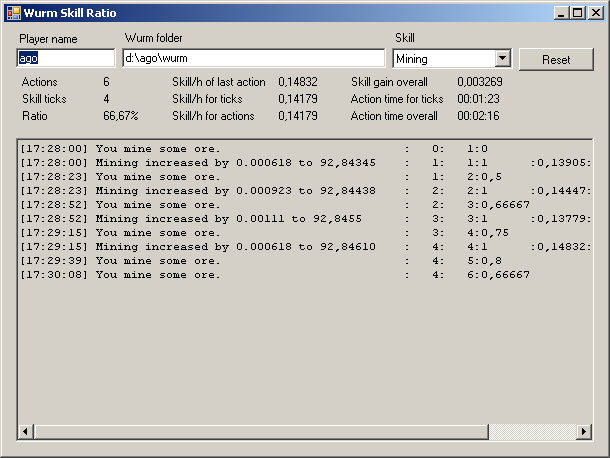
Additional scripts for other skills can be added to the %LOCALAPPDATA%\WurmSkillRatio directory.
The scripts are written in CS-Script which is essentially C#. All files with a *.cs extension are automaticly picked up. They have to implement the isActionStart, isActionEnd, isSkillGain and getName methods.
Example: ropemaking.cs (covering bow strings only)
using System;
using System.Text.RegularExpressions;
public class RopemakingMessageParser
{
private Regex reStart = new Regex("You start to work with the rope tool");
private Regex reEnd = new Regex("You (almost made it, but the|create a) bow string");
private Regex reSkill = new Regex("Ropemaking increased");
public bool isActionStart(String message)
{
return reStart.IsMatch(message);
}
public bool isActionEnd(String message)
{
return reEnd.IsMatch(message);
}
public bool isSkillGain(String message)
{
return reSkill.IsMatch(message);
}
public String getName()
{
return "Ropemaking";
}
}
Highlighters
- Blacksmithing
- Carpentry
- Coalmaking
- Fine carpentry
- Grooming
- Milling
- Prospecting
- Ropemaking
- Weapon smithing
- Wood cutting
Changelog
1.1.5
- Support for marble and slate shards in the mining highlighter
- New ceritficate. The old expired.
1.1.4
- Support unicode characters in player paths (\uxxxxx)
Wurmtimer
Simple application to keep track of various timers in Wurm. Also checks the log files for specific messages and starts timers automaticly.
- Web install with automatic updates
- Source
- Requirements: .NET Framework 2.0
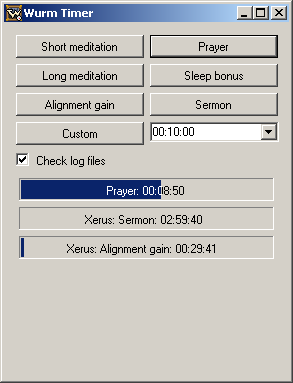
WurmTimer will pick the character name and Wurm folder from the registry. If you are using multiple characters or the wurm folder is not picked correctly then save this configuration with the correct playername(s) to %LOCALAPPDATA%\WurmTimer.xml. The easiest way to open the correct file is to enter notepad %LOCALAPPDATA%\WurmTimer.xml in the Windows run prompt (Windows+R).
<WurmTimer>
<Player name="PLAYERNAME"/>
<!-- more entries like this for any character you want to have the log files checked -->
<!-- a different wurm folder can be added in the wurmdir attribute eg
<Player name="PLAYERNAME" wurmdir="C:\Games\Wurm"/>
-->
</WurmTimer>
Changelog
1.5.8
- Support unicode characters in player paths (\uxxxxx)
- New certificate (old expired)
1.5.7
- Fix escaped characters in player names
1.5.6
- Added lock picking timer.
- Timer runs for 10 minutes after a lock picking skill gain.
1.5.5
- Fix crash when adding a timer when minimized
1.5.4
- Show playername in automatic timers
- If multiple player names are configured show the player name in automatic timers.
- Poll interval set to 5 seconds.
- Start with log file checking
1.5.0
- Added logfile scanning to WurmTimer
1.4.0
- Added Alignment and Sermon buttons
1.3.0
- Flash application task bar if timer expires
1.2.0
- New program icon
- Added tooltips
ImproveTool
Check logfiles for improve messages and display the required tool.
- Web install with automatic updates
- Source
- Requirements: .NET Framework 2.0
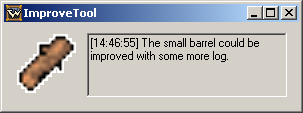
ImproveTool will pick the character name and Wurm folder from the registry. If you are using multiple characters or the wurm folder is not picked correctly then save this configuration with the correct playername(s) to %LOCALAPPDATA%\ImproveTool.xml. The easiest way to open the correct file is to enter notepad %LOCALAPPDATA%\ImproveTool.xml in the Windows run prompt (Windows+R).
<ImproveTool>
<Player name="PLAYERNAME"/>
<!-- more entries like this for any character you want to have the log files checked -->
<!-- a different wurm folder can be added in the wurmdir attribute eg
<Player name="PLAYERNAME" wurmdir="C:\Games\Wurm"/>
-->
</ImproveTool>
Changelog
1.1.0
- Cloth tailoring messages added
1.0.0
- Initial revision
AnalyzeTool
Track analyze messages from logs and helps determining ore locations from them.
- Web install with automatic updates
- Source
- Requirements: .NET Framework 4.0
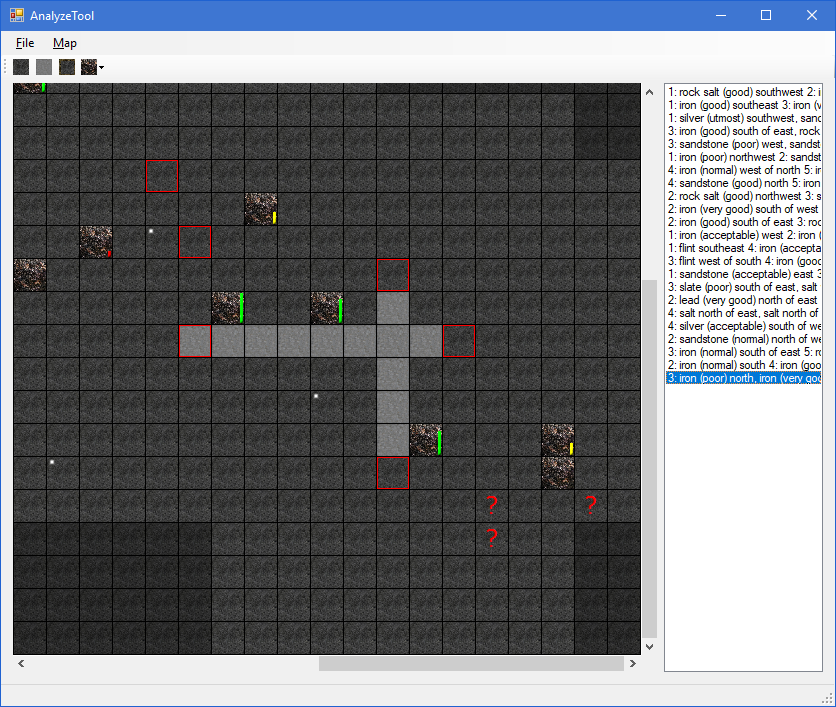
AnalyzeTool will pick the character name and Wurm folder from the registry. If you are using multiple characters or the wurm folder is not picked correctly then save this configuration with the correct playername(s) to %LOCALAPPDATA%\AnalyzeTool.xml. The easiest way to open the correct file is to enter notepad %LOCALAPPDATA%\AnalyzeTool.xml in the Windows run prompt (Windows+R).
<AnalyzeTool>
<Player name="PLAYERNAME"/>
<!-- more entries like this for any character you want to have the log files checked -->
<!-- a different wurm folder can be added in the wurmdir attribute eg
<Player name="PLAYERNAME" wurmdir="C:\Games\Wurm"/>
<!-- Wurmunlimited uses the test folder for logs -->
<Player name="PLAYERNAME" wurmdir="D:\SteamApps\common\Wurm Unlimited\WurmLauncher\PlayerFiles" testserver="true"/>
-->
</AnalyzeTool>
Changelog
1.7.0
- First public version
- Added support for glimmersteel, adamantine, sandstone, rocksalt
- Adjusted parser for changed ore names in analyze output
fulldate.pl
Parses Wurm log files and expands the timestamp to include the date
#!/usr/bin/perl
use Posix;
my $date;
my $lasttime;
while (<>) {
if (/^Logging started (....-..-..)/)
{
$date = $1;
$lasttime = "";
print;
}
elsif (/^\[(\d\d:\d\d:\d\d)\] (.*)/)
{
my $time = $1;
my $message = $2;
if ($lasttime > $time) {
my ($yyyy, $mm, $dd) = ($date =~ /(\d+)-(\d+)-(\d+)/);
$date = POSIX::strftime("%Y-%m-%d", 0, 0, 0, $dd + 1, $mm - 1, $yyyy - 1900);
}
printf "[%s %s] %s\n", $date, $time, $message;
$lasttime = $time;
}
else
{
print;
}
}