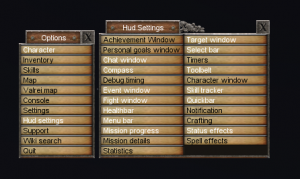Difference between revisions of "Main menu"
Jump to navigation
Jump to search
MrJonnyboy (talk | contribs) m (Fixed dead link.) |
|||
| Line 39: | Line 39: | ||
;[[Skill tracker]]: Displays skill progress. | ;[[Skill tracker]]: Displays skill progress. | ||
;[[Quickbar]]: Button bar with actions, such as [[Climbing]], [[Stealth]], and toggles for [[Faithful]] and [[Lawful]]. | ;[[Quickbar]]: Button bar with actions, such as [[Climbing]], [[Stealth]], and toggles for [[Faithful]] and [[Lawful]]. | ||
| − | ;Notification: Displays the in-game tutorial, [[Book of | + | ;Notification: Displays the in-game tutorial, [[Book of Wisdom]], and any tutorial notifications. |
;[[Crafting]]: Shows the crafting window. | ;[[Crafting]]: Shows the crafting window. | ||
;Status effects: Shows current status effects as icons on the HUD. | ;Status effects: Shows current status effects as icons on the HUD. | ||
Revision as of 08:02, 19 April 2018
Allows you to toggle different interface windows on or off.
Usage
The default is O or ESC. This may be changed by binding a key to MAIN_MENU or STOP_OR_MAIN_MENU, which will also stop your actions and toggle the main menu.
Options
- Character
- A drag and drop paper doll of your body and equipment.
- Inventory
- Character's inventory
- Skills
- Displays the character's skills.
- Map
- Displays the in-game map.
- Valrei map
- Displays the in-game Valrei map.
- Console
- Opens the game console for advanced commands and settings.
- Settings
- Opens the Settings window. Note: This is not an in-game window and may open behind the game.
- Hud settings
- Opens a second window with more toggles, see below.
- Support
- Opens the support ticket window.
- Wiki search
- Opens the Wiki search window, allowing you to search the wiki from in-game.
- Quit
- Exits the game.
Hud Settings
- Achievement Window
- Displays achievements and your character's progress with them.
- Personal goals
- A list of activities with various rewards for completion, similar to achievements.
- Chat window
- Main chat window.
- Compass
- Must have a compass in your inventory. When settled, displays your current heading.
- Debug timing
- Opens the Debug Info window.
- Event window
- Event window with Friend's list and status bar
- Fight window
- Fight options window
- Healthbar
- Health and information window
- Menu bar
- Displays the current key bindings for
ESC and F1 to F12
- Mission progress
- A compact window showing mission progress.
- Mission details
- Shows specifics about current missions.
- Statistics
- Shows client statistics.
- Target window
- Shows current target for combat.
- Select bar
- Shows what is selected and provides quick keys for some actions. (Ironwood Skin only)
- Timers
- Create custom timers that count down and can be reset.
- Toolbelt
- Must have a toolbelt equipped. Can hotkey items and tools by dragging to the toolbelt.
- Character window
- Displays a 3D model view of your character, without the drag and drop paper doll.
- Skill tracker
- Displays skill progress.
- Quickbar
- Button bar with actions, such as Climbing, Stealth, and toggles for Faithful and Lawful.
- Notification
- Displays the in-game tutorial, Book of Wisdom, and any tutorial notifications.
- Crafting
- Shows the crafting window.
- Status effects
- Shows current status effects as icons on the HUD.
- Spell effects
- Shows list of current spell effects.
Read more: Interface and controls | Client | Key bindings