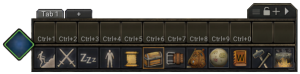Difference between revisions of "Quickbar"
Jump to navigation
Jump to search
(New quickbar) |
|||
| Line 5: | Line 5: | ||
==Buttons== | ==Buttons== | ||
| − | It includes | + | It includes 16 buttons in total: |
*[[Climbing]]: Toggle climbing mode on or off. | *[[Climbing]]: Toggle climbing mode on or off. | ||
*[[Faithful]]: Ignore or not religions limitations. | *[[Faithful]]: Ignore or not religions limitations. | ||
| Line 18: | Line 18: | ||
*[[Character]]: Display the Character window. | *[[Character]]: Display the Character window. | ||
*[[Journal]]: Display the journal window. | *[[Journal]]: Display the journal window. | ||
| − | |||
*[[Crafting]]: Display the crafting window. | *[[Crafting]]: Display the crafting window. | ||
*[[Cooking]]: Display the cookbook. | *[[Cooking]]: Display the cookbook. | ||
| + | *[[World map]]: Display the in-game world map. | ||
| + | *[[Main menu]]: Display the main menu | ||
The quickbar can be shrunk to show only the [[climbing]] icon by right-clicking and selecting '''Partially Hide Window'''. The same action can restore the window to full-size. It can also be locked and hidden just as any other window via the right-click menu. | The quickbar can be shrunk to show only the [[climbing]] icon by right-clicking and selecting '''Partially Hide Window'''. The same action can restore the window to full-size. It can also be locked and hidden just as any other window via the right-click menu. | ||
[[Category:Babel/Q]] [[Category:Interface]] | [[Category:Babel/Q]] [[Category:Interface]] | ||
Revision as of 19:02, 18 March 2020
Description
The quickbar is a handy interface with buttons linked to common shortcuts and activities.
Buttons
It includes 16 buttons in total:
- Climbing: Toggle climbing mode on or off.
- Faithful: Ignore or not religions limitations.
- Lawful: Respect or not local laws
- Stealth: Toggle the attempt to be invisible on or off.
- Auto-Fight: Toggle fighting automatically on or off.
- Sleep bonus: Toggle usage of sleep bonus on or off.
- Quiver: Display the contents of an equipped quiver.
- Backpack: Display the contents of an equipped backpack.
- Inventory: Display the inventory window.
- Skills: Display the skills window.
- Character: Display the Character window.
- Journal: Display the journal window.
- Crafting: Display the crafting window.
- Cooking: Display the cookbook.
- World map: Display the in-game world map.
- Main menu: Display the main menu
The quickbar can be shrunk to show only the climbing icon by right-clicking and selecting Partially Hide Window. The same action can restore the window to full-size. It can also be locked and hidden just as any other window via the right-click menu.