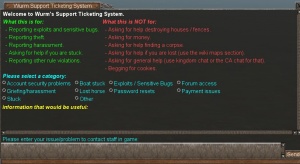Difference between revisions of "Support window"
m (added note to email payment@wurmonline.com for payment issues, bug option > exploits/sensitive bugs) |
m (→Payment issues: http://forum.wurmonline.com/index.php?/topic/91140-premium-payment-problems/) |
||
| Line 46: | Line 46: | ||
=== Payment issues === | === Payment issues === | ||
| − | If you have made a payment and not received your purchase, you can send an email to payment@wurmonline.com including details of your purchase (what you purchased, which account it | + | If you have made a payment and not received your purchase, check [http://forum.wurmonline.com/index.php?/topic/91140-premium-payment-problems/ this forum post] for some things to check regarding the payment. |
| + | |||
| + | If no issues are found with your Wurm account or PayPal account, you can send an email to [mailto:payment@wurmonline.com payment@wurmonline.com] including details of your purchase (your PayPal transaction number, a copy of your email receipt, what you purchased, and which avatar account you purchased it on) and your case will be looked at and responded to within 48 hours during weekdays. | ||
Use this support option if you are having issues with emailing or have another concern. | Use this support option if you are having issues with emailing or have another concern. | ||
Revision as of 11:38, 13 March 2017
Main / Interface / Support window
Contents
Description
The support window allows for a player to create a support ticket for assistance from a member of the Wurm staff.
Usage
To open the support window, you can either:
- Type /support in any of your chat tabs
- Press
Esc or click Stop or main menu at the top and select Support.
This will open the dialog as pictured to the right, where you can enter details about your request.
Note: The support ticket is a service for players who require help that they cannot get elsewhere. If you have a question about gameplay, you can ask in the CA HELP tab, where Wurm Online Community Assistants are ready to assist.
Support window options
Below are the different topics you can select on the support window for the reason of your ticket. There are some examples of when you would use each. Note that these are examples, and some reasons may not be listed. If unsure, you may file a /support and a member of staff will explain what you can do to resolve your situation, or you may ask in CA HELP for guidance.
Account security problems
For anything regarding the security of your account; eg, if you suspect someone has hacked into your account.
Boat stuck
Use this option if you are unable to access your boat for any reason, or have an issue with losing it on server crossing.
Exploits / Sensitive bugs
If you are experiencing a bug that can be an urgent matter that may affect gameplay drastically (for example, something allowing players to take from a locked building), you may put a support ticket in to inform staff. This is a good idea when reporting the bug on the forums could cause players to exploit a bug.
For non-urgent bugs, you can report them on the forums.
Forum access
If you are unable to log into the forums, and are unable to reset your password, log a support ticket for assistance.
Griefing/harassment
Use this option if you are having griefing incidences from other players. Griefing is against the Wurm Online rules, as can be read on this page. The Wurm Online staff will help resolve the issues
Lost horse
Log a support ticket for a lost horse if:
- Your horse has vanished from somewhere it should be (ie: no one else had access to take the horse away).
- You were leading a horse through a deed and are now unable to lead it again.
Password resets
To reset your password, type '/password <oldpassword> <newpassword>'. If you cannot remember your password, you can reset your password here. If these fail, you can log a support ticket to get assistance with a password reset.
Payment issues
If you have made a payment and not received your purchase, check this forum post for some things to check regarding the payment.
If no issues are found with your Wurm account or PayPal account, you can send an email to payment@wurmonline.com including details of your purchase (your PayPal transaction number, a copy of your email receipt, what you purchased, and which avatar account you purchased it on) and your case will be looked at and responded to within 48 hours during weekdays.
Use this support option if you are having issues with emailing or have another concern.
- Note: Any payment issues would usually occur if there is a server issue with PayPal, for example, and is nothing to worry about.
Stuck
If you log in to be trapped in someone else's building, locked enclosure, or are stuck elsewhere that you cannot be freed from, first try the following:
- Check in local for someone who may be able to release you.
- Use the command /stuck if your character cannot move.
- Turn on climbing mode, type /lotime, and log out for the time that shows in your event window.
If these do not work, log a support ticket for assistance.
Other
Anything that doesn't fit in the above categories but still may require GM assistance.
Add a note to your ticket
After submitting a ticket, you may have more info to add regarding your case. You will notice a Support tab open along your Event tabs, with your support ticket in it. To add a note, right click your ticket and select add note. You can also cancel your ticket this way, if you manage to resolve your issue.
Response time
After logging a support ticket, you will be contacted as soon as someone is available to assist you. Depending on the kind of help required (eg. your ticket may require a GM), you may receive a response anywhere from 1 minute up to a couple of days. Be patient, as the staff works as fast as they can; though sometimes there may not be a GM available to help immediately.
Do not file a second support ticket for the same issue. Multiple tickets will create a longer delay and will not help your ticket be resolved.