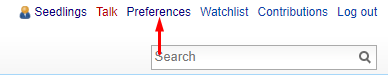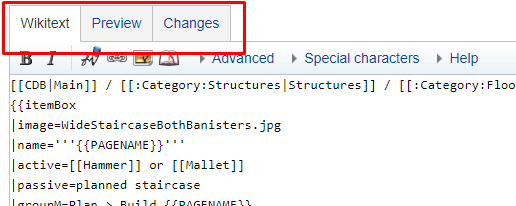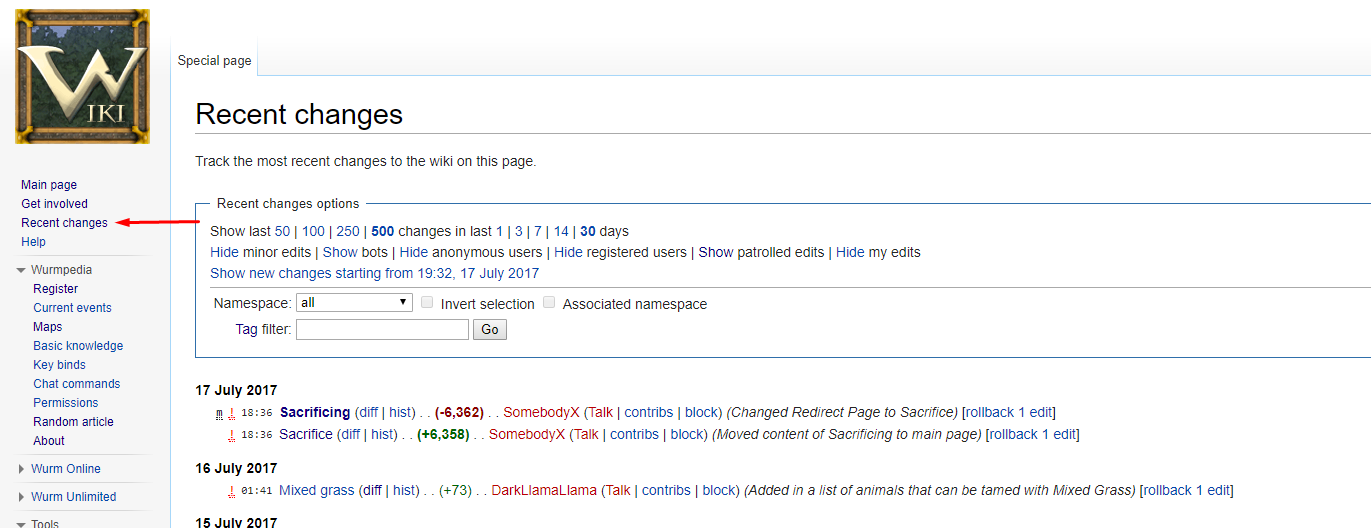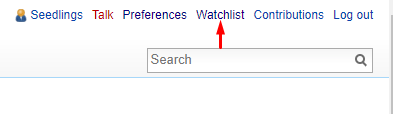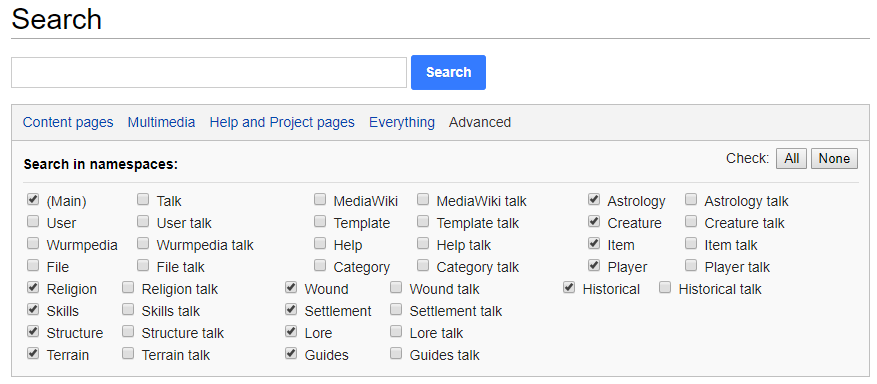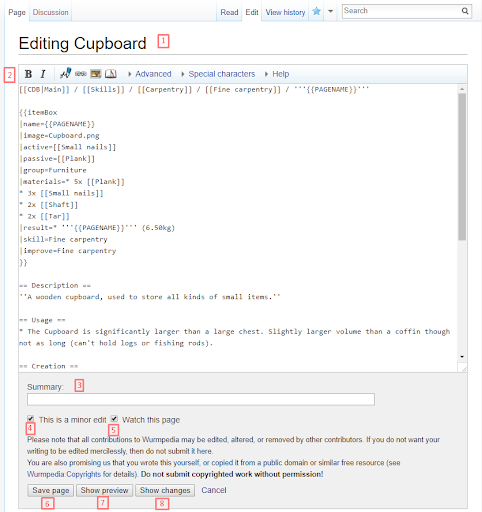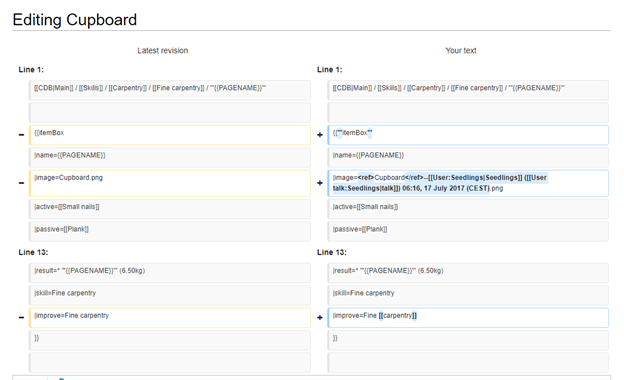Wurmpedia editing handbook
Contents
Guidelines
The Wurmpedia is a resource used by new and experienced players alike. It is typically the first place a new player will turn when they want to understand something. As such, we want the Wurmpedia to be as organized, accurate, and user-friendly as possible. These are some guidelines in place to help us all keep the Wurmpedia to a high standard.
Stylistic Guide
- Please use correct spelling and do not use slang, 'txtspk' or 'leet speak'. Example: 'You need to', not 'U need 2'.
- Spelling in Wurm is a strange and diverse mix of UK and US spelling. However, the Wurmpedia must conform to the game, not what we feel is the “right way”. So armour, but favor.
- If you aren't a spelling and grammar pro, use a spell checker. (IE FF Opera).
- Excluding proper nouns, words in page titles should not be capitalized. Use "Small metal shield" or "small metal shield"[1], and not "Small Metal Shield". Also, don't capitalize nouns in the middle of sentences, unless they're proper nouns.
- Don't use underscores in links - you don't need them! Example: [[item creation]] is equivalent to [[item_creation]], and looks twice as neat.
- Use wikitext instead of HTML when possible. Example: * lists instead of <br> lists
- Use the categories and templates when appropriate. Look at a similar page and see what it uses for hints.
- Use [[links]] when referring to other pages (refrain from linking the same page multiple times in the same article.)
- Avoid personal bias when editing. When in doubt, take it to the talk page.
- Do not post suggestions. They belong in the forums or on IRC - not here.
Breadcrumbs
Please try to keep the breadcrumbs at the top of each page. In the Complete Database it is done like this:
[[CDB|Main]] / [[Example Page 1]] / '''{{PAGENAME}}'''
and in the rest of the wiki like this:
[[Main Page]] :: [[Example Page 3]] :: '''{{PAGENAME}}'''
Weights and measures
When indicating crafting materials, please be as explicit as possible.
For items with only one possible size (same weight, no combine), note the number of items needed with the suffix 'x', e.g. "15x stone brick". If the item can be reduced in weight (e.g. shaft), also include the minimum weight possible for use. For other items specify the total weight needed and avoid listing the "normal" number of items used.
If the craft has separate 'create' and 'continue' phases, it may be useful to specify the materials separately as well. Use case: The create step consumes an entire item regardless of weight, while continue only subtracts a specific weight amount per step.
For the English portion of the wiki, please use a decimal point (period) when referring to fractional numbers. Always specify weights with two decimal places. This avoids ambiguity between "item has integer weight" and "didn't bother to check exact weight".
Itembox
We have moved much of the information on crafting into the itembox, including dye information. Please don’t add crafting instructions to the main article.
Namespaces
What is a namespace?
A namespace is a section of the wiki dedicated to different sorts of topics or functionalities. They help organize the wiki and keep things easy to follow and understand. All namespaces begin with the namespace’s name followed by a colon, except for the main namespace. For example, Template:ItemBox is in the Template namespace.
What namespaces are there?
| Namespace | Usage | Permissions |
|---|---|---|
| Category | Used in creating lists of similar items. To add an article to a category, add to the bottom of the article, and the category will list it! | Editor+ |
| File | Where images are stored | Assistant+ |
| Guides | For writing guides on anything Wurm Online related - contains as much bias as wanted! All Guides namespace pages must have a {{guide}} template tag at the top (adds a disclaimer saying it is a player guide that is not staff maintained etc) | All |
| Help | Not really used, but contains (little) info on how to edit | Editor+ |
| Historical | Wurm Online actual PAST mechanics | Editor+ |
| Lore | Used to write stories that players want others to know about | All |
| Main | Wurm Online actual mechanics | Editor+ |
| MediaWiki | Contains wiki interface options; Manager only | Admin+ |
| Player | Players can write about their character here (or link to user page - typically, they tend to link their user page to their player page) - Note: Current owner of the account owns the player page, so if an account is sold, the account owner takes over | All |
| Settlement | Users can write about their settlements here. Must have permission from the Mayor to write (not monitored unless a complaint arises) | All |
| Talk | Discuss information found on the article | All |
| Template | Templates - Used when having the same information on multiple pages. Gives articles a specific look or text. | Editor+ |
| User | Wurmpedia account page - Users can write about themselves here | All |
| Wurmpedia | Information about the wiki, including wiki roles | Admin+ |
Main namespace
The main namespace contains articles regarding current mechanics. Pages in the main namespace do not have any label in front of the article name. EG: “Onion” is in the main namespace, “Historical:Onion” would be in the Historical namespace. More information on namespaces is in the next section. Here are guidelines for the main namespace: Current information only (past functionality belongs in the Historical namespace) Avoid the use of the words: current, now, used to, will, etc. Avoid dates for when a feature was implemented. Users can check the edit log or the patch notesif they want to know when a feature was added. Known true information only (unknown information can be written on the article’s Talk page) Avoid the use of the words: probably, should, might, seems to, etc. Information may only be tested on Wurm Online, not Wurm Unlimited. You may use Wurm Unlimited to get an idea of what to do to test facts in Wurm Online as long as the information has been confirmed on Wurm Online. Keep information as clear and simple as possible. A table of what every skill level and tool quality affects is not necessary. The wiki does not contain any recipes. Recipes are meant to be discoverable by players, and players have other means to acquire help with their cooking questions.
Settings
As a new editor, you are probably just excited to dive in and get some sweet edits in. That's great! But it's also great to know that there are some settings in your Preferences that can make editing easier and more efficient.
Here are some basic outlines and comments about the most notable features you will find:
User Profile, Appearance, Editing
- User Profile: contains basic stuff like email and password, and ability to change them.
- Appearance: Here you can change the wiki skin (I hate all the other ones!), change the way dates and times are displayed, as well as your time zone, among some other things.
- Editing: The editing preferences contain many highly useful and awesome features that you can enable to help with your editing. You can Enable section editing by right clicking on section title, Edit pages on double click, Mark all edits minor by default, warn me when I leave an edit page with unsaved changes, side-by-side preview (shown below), and more.
Recent Changes, Watchlist, Search
- Recent changes: You can view the recent changes, which shows articles and files recently edited, in the Recent changes page (linked on the sidebar, as shown below). In your preferences, you can change how this page will display by default, including how many days to show, number of edits to show, you can group changes by page, hide minor edits, hide patrolled edits, and more.
- Watchlist: When editing an article, you get the option (which is selected by default) to watch that page. You have a separate section to view your watched articles, which shows if edits have been made since you began watching that page.
- Search: Which namespaces to search when you search for an article by default. When searching, you can also hit the magnifying glass, then go to Advanced, which will show the page pictured below. Here, you can select which namespace(s) you wish to search in. Great if you're looking for a particular kind of page!
Special Pages
There are some special pages on the Wurmpedia which collect articles based on some criteria. These special pages can be useful for finding articles that are out of date, have incorrect links, are missing images, and more. These pages are found here.
It is a good idea to check through some of these pages, especially if you are looking for something to edit but are having trouble figuring out what to do. There is always something that needs to be done on the wiki, even if all of those pages are up-to-date. If you are ever looking for work, please reach out to a Wurmpedia Assistant, Wurmpedia Assistant Manager, or Wurmpedia Manager.
Editing Basics
To edit an article, click on Edit at the top of the page. You will be brought to a page that looks like the one below. This is the editing page.
- Title – shows that you are editing a page, and the title of the page you’re editing.
- This is the page content. Written in Wiki Markup; there are a few tools at the top of the editor that will assist with basic things (bold, italic, linking to articles/websites).
- Summary – Brief description of what edits you’ve made. This helps future editors/readers see when a change happened should they require that information. The summary is quick and simple – for example, “grammar fix”, “typos”, “cupboard now requires 2 tar as of Jun 2nd update” or “June 2 update – 2 tar to make”. Anything that gets the point across!
- “This is a minor edit” – This is another tool to help editors/readers find particular changes. I mark almost everything as minor unless it is an overhaul of the page, if the page is being changed to a template, or something along those lines. Fixing typos are minor.
- “Watch this page” – I never really watch pages; this will show up in your watched items for X days (depending on your Preferences) for you to see if any other edits occur during that time.
- Save page – 99% of the time, I use #7 Show Preview first, to make sure I didn’t make any obvious errors. It is a lot easier to spot errors when you see it on the page rather than in the editor. Save page will save your edits to the page, along with your summary comment, and become live.
- Show preview – This shows what the page will look like should you save.
- Show changes – This will show you what changes you have made in this edit.
The right column includes your edits. Text is highlighted where you have made changes.
Basic Wiki Markup
The Wurmpedia uses wiki markup, a type of coding language used to format text and images in a custom way. You can do anything from making text bold and italic, to making text appear only if certain conditions are met (for example, if the item is made of wood, display text indicating the types of wood that item can be made from). For this introductory course, you will be introduced to formatting text in bold and italics, creating headers, and linking to other articles or webpages. These are the most common markup codes you will use in editing.