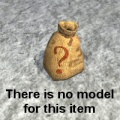Branding iron
Jump to navigation
Jump to search
Main / Skills / Smithing / Blacksmithing / Branding iron
| Creation |
|---|
|
| Result |
|
| Skill and improvement |
|
Description
A metal brand on a sturdy metal shaft.
Branding iron is a tool for branding animals to belong to a certain settlement, and to also to remove the brand.
Usage
- Heat the branding iron to searing or glowing hot.
- Make sure you and the animal are within the deed you are a member of.
- Activate the branding iron, right-click the animal, and select Brand.
- After use, the branding iron appears to lose 0.10Quality instead of taking actual damage.
Messages given when branding:
- You prepare to brand [animal, e.g. Young fat horse].
- Determined, you raise your branding iron.
- The [animal] makes a [horrible / pleasant] sound as you press your branding iron against it.
When examining the animal after branding, it will say: "It has been been branded by and belongs to the settlement of [Settlement]."
Once branded, members of that village can lead the animal, no matter where it is.
If you want to remove the brand (when giving the animal to someone else for example) just repeat the above procedure. Note that only the deed that created the brand can remove it. A settlement cannot remove or overwrite a brand from a different settlement.
Note
- Can only be used on animals that are leadable.