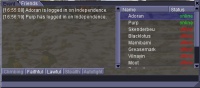Friend
Main / Friend
To add another avatar as a friend, right click on their model and select Friend > Add. Once the recipient accepts the invite a friendship has been formed. Adding friends provides additional control over the management of some structures and vehicles, such as on house writs and boats and also allows both parties to see log-in and log-off messages.
To view a list of all online friends, select the Friends tab or enable the Friends window via the options screen. The Friends window allows the player to see all of their friends, across all servers, and their current status. The friendlist can be toggled via the console command toggle friends.
To remove a friend, enter into the chat box "/remove friendname" or via the Friends window, right click > Options > Remove.
Are you looking for the player Friend?