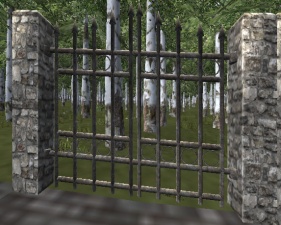Difference between revisions of "Category:Gates"
Jump to navigation
Jump to search
m (Added fence designation to picture descriptions) |
m (Fixed render portcullis) |
||
| Line 57: | Line 57: | ||
File:Rendered_high_iron_fence_gate.jpg|link=Rendered high iron fence gate|Rendered High Iron Fence Gate | File:Rendered_high_iron_fence_gate.jpg|link=Rendered high iron fence gate|Rendered High Iron Fence Gate | ||
File:Rendered__iron_fence_gate.jpg|link=Rendered iron fence gate|Rendered Iron Fence Gate | File:Rendered__iron_fence_gate.jpg|link=Rendered iron fence gate|Rendered Iron Fence Gate | ||
| − | File: | + | File:Rendered_portcullis_fence.JPG|link=Rendered portcullis (fence)|Rendered Portcullis (fence) |
</gallery> | </gallery> | ||
Revision as of 12:53, 7 April 2020
Main / Structures / Gates
These are the gate types that can be built. Gates may be locked to restrict access, and have permissions set on them to allow certain people to enter. Many have matching fences.
To build a gate activate a hammer or mallet and right click the tile border. Select Build and a gate type.
Wooden
Iron
Stone
Rounded Stone
Slate
Sandstone
Marble
Rendered
Pottery
See Also
Pages in category "Gates"
The following 27 pages are in this category, out of 27 total.